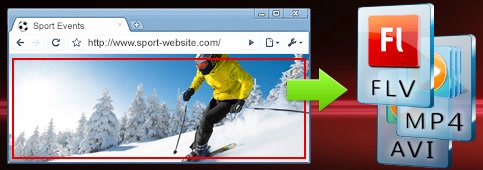Whether you want to learn about web design, business, marketing or any other subject under the sun it is a safe bet that you’ll be able to find educational online videos that are chock full of tips and tricks to help you out. Odds are most of these videos will be streamed however, which is why it helps to be able to capture them so that you can save and watch them later.
To actually capture an educational online video off your screen you’ll need a screen recorder – which is where Movavi Screen Capture Studio comes in. With it you can record and save any video you need from your screen without having to jump through any hoops. In fact, all you need to do is follow these steps to get started:
Launch the software and select ‘Record screen’ in the main menu.
- Click and drag the cursor to draw a frame over the online video that you want to record or use the presets in the list under ‘Capture Area’.
- Click on the ‘System Audio’ icon to make sure it is highlighted in green.
- Click ‘REC’ to begin the recording after a 5 second delay and play the video at when you do.
- Click ‘Stop’ once the recording is done.
- Click ‘Open in Editor’ to launch the editor, or ‘Save as’ to save it immediately instead.
Although Movavi Screen Capture Studio makes it fairly straightforward, if you need any additional information about the steps head over to https://www.movavi.com/support/how-to/how-to-capture-streaming-video.html.
As you may have noticed, you will have the option to edit any video that you capture – which is where Movavi Screen Capture Studio really shines. Its suite of editing features will give you the ability to cut and join video segments, improve the video quality, fix common problems, insert customizable text as captions, add audio tracks as background music or a voiceover, apply special effects or filters, and much more.
Using these features you could not only tweak the videos that you record and extract highlights or trim out unwanted bits and pieces, but you could even create your very own high quality video content. Because the design of Movavi Screen Capture Studio is so user-friendly, it shouldn’t take long for you to learn how each of its features work and apply them in any way you require.
 Blog For Noob Random thought of a Noob Blogger
Blog For Noob Random thought of a Noob Blogger